Assignment for Class 3
Please complete before the next class.
Make sure that you’ve completed all previous HW assignments first.
If you have one, please bring your laptop to class on Tuesday, January 18, so we can do a little R.
Misc. Exercises
I mention two misc. exercises below worth 1 point.
- One asks you to post a selfie with your textbook and calculator (due Jan. 19).
- The other asks you to post a screenshot of your first RStudio session (due Jan 17).
Remember that misc. exercises have hard deadlines (except for something extremely unusual), so get them in early. The misc. exercises are usually very easy, so complete them ASAP. There is not usually a reason to wait until near the deadline.
Models
Read and review your notes and my notes and my slides over models. Do the exercises at the end of the notes.
Textbook and Calculator
Once you have obtained the textbook and calculator (see the syllabus for the details), there is an assignment on Canvas worth 1 point. It asks for a selfie with your textbook and calculator by September 8th.
R and RStudio
This semester, we will learn a bit of statistical computing. We will use R and RStudio.
To avoid pesky setup issues, we’re going to use RStudio in the cloud.
- Go to https://rstudio.cloud and create an account by clicking “Sign Up.” (You might have already created an account. If so, sign in.)
- To start your RStudio session, click “New Project.” You should see an RStudio session similar to the screenshot below.
- To stay organized, change the project title (near the top) from “Untitled Project” to “Trying R for the First Time”.
- At the console prompt, enter commands like
2 + 2,2*3, or4/6and press return/enter to run. You should see R print some predictable output. Feel free to experiment—if you break something, nothing bad will happen. - Take a screenshot of your RStudio session (like the one below) and post it to the Canvas assignment for 1 point. Due by January 17th.
Outside of this class, you can use a local installation of RStudio for speed and convenience, but the cloud version nearly eliminates all the super-frustrating installation issues.
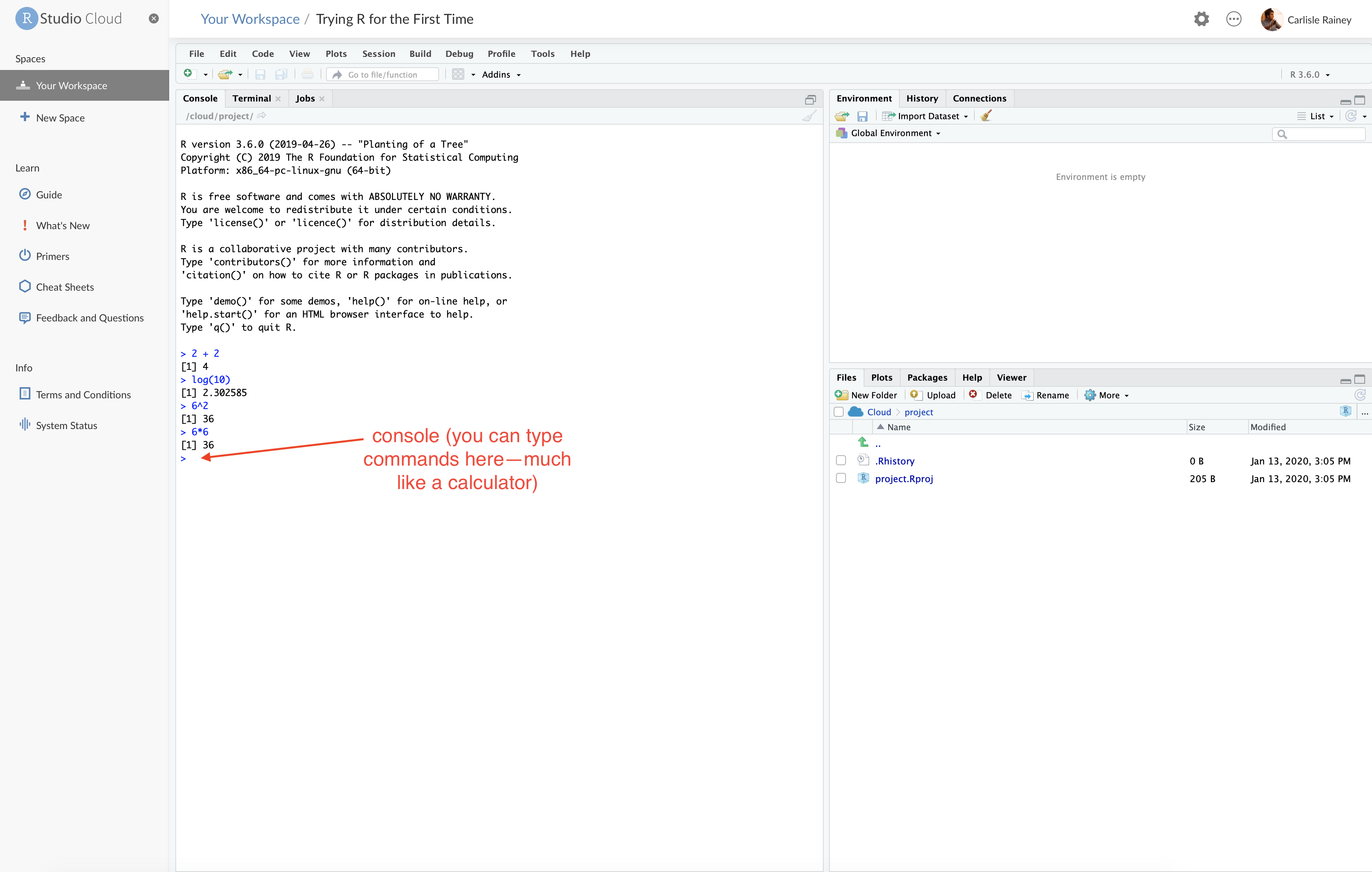

Carlisle Rainey